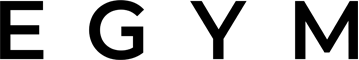Expander Items
Pardot Form Buttons
Click the buttons below to open Pardot Forms and send data to the data layer.
Open Pardot Form Open Pardot Form (Modal)Contact Links Simulation
See the examples below. To add Data Layer tracking to links in a WYSIWYG, you must edit the WYSIWYG in Source mode and add the ga4-attach class to your links.
Specify the event by adding data-ga4-event="EVENT" as well, where EVENT is the name of the event to send to the data layer. If this is not specified, the name custom_link_click will be used.
To specify a link name, add data-ga4-link-name="NAME" to the link as well, where NAME is the custom name you desire for your link. The link type & target are automatically obtained from the system before being sent to GA4.